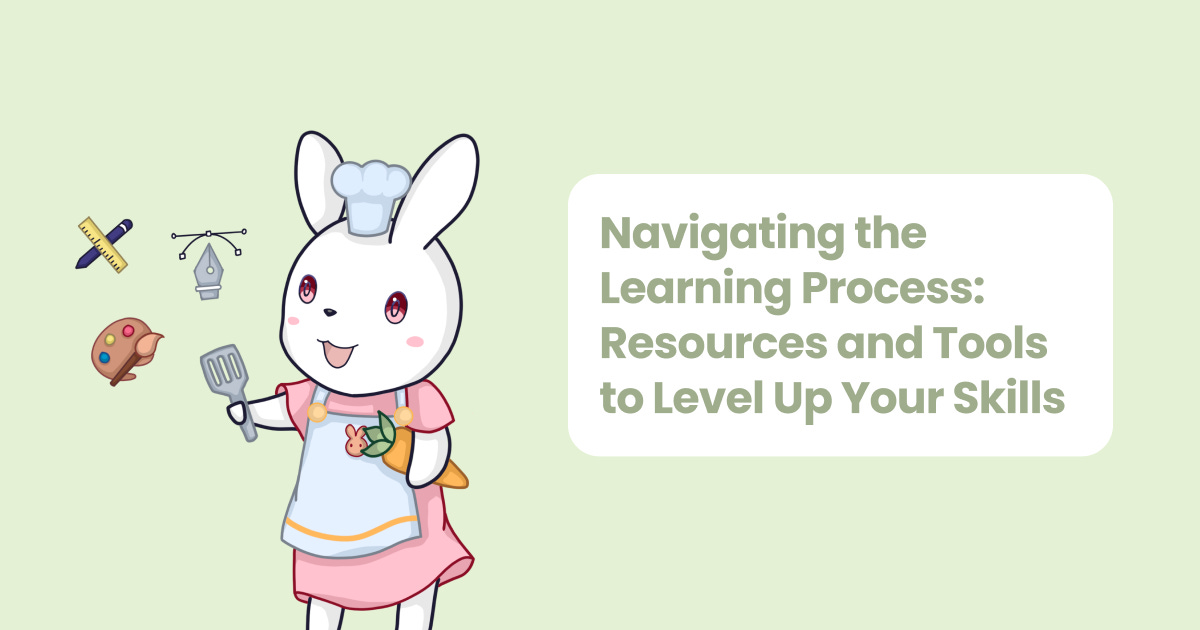Transitioning Into UX Design: Tools and Tips to Jumpstart Your Career
You've decided to pursue a career as a UX designer—congratulations! UX design is a fast-growing, rewarding field. But transitioning into a new role or career can feel overwhelming.
In this article, we'll walk you through the essential tools and tips to jumpstart your UX design career. From learning design software to building a portfolio, networking, and interviewing, you'll have information to help you transition into your career of UX design.
The Skills for a Career in UX Design
Learn the UX Design Process
The typical UX design process includes steps like user research, ideation, wireframing, prototyping, testing, and iteration. Familiarize yourself with the UX lifecycle to understand how to craft great user experiences.
Pick Up Design and Prototyping Tools
Popular tools for UX design include Figma and Sketch. They help you create wireframes, prototypes, flow charts, and more. Start with one tool and build up your skills through online courses and practice.
Develop Research and Communication Abilities
Strong UX designers have a knack for understanding users and explaining design decisions. Work on your interviewing, surveying, data analysis and presentation skills.
Stay on Top of Trends
UX design trends come and go, so keep learning. Participate in communities such as Design Buddies and read publications to see what new features, styles or techniques are emerging. Try incorporating trending patterns or components into your own UX design projects to build your skills.
The role of a UX designer
As a UX designer, your role is to advocate for users and ensure a great experience. What exactly does that entail day to day?
This is just an overview of a UX process. In real life, nothing follows this process exactly. It all depends on your situation. Treat these as a starting point you can use in your work.
First, you'll research user needs. This means conducting user interviews, surveys, and testing to understand your target audience. Analyze the data to determine key user goals, pain points, and workflows.
Use your findings to create user personas, which represent different user types, and journey maps that outline the user's experience. These help your team develop empathy and make better design decisions.
Next, you'll sketch wireframes and prototypes. Wireframes show the basic layout and flow between screens. Prototypes bring the wireframes to life and allow for interactive testing. Start low-fidelity, then refine and improve. Get feedback from users and stakeholders in an iterative process.
Finally, you'll work with visual designers to apply branding and create the final user interface and experience. Conduct additional testing to ensure an intuitive, seamless experience before launching.
UX design also involves collaboration, communication, and stakeholder management. You'll work closely with product managers, engineers, and executives to understand business goals and ensure user needs are met.
Navigating the Learning Process: Resources and Tools to Level Up Your Skills
The learning process to become proficient in UX design can feel overwhelming. Here are some of the top resources and tools to help you strengthen your skills and start gaining valuable experience.
Online Courses
Take advantage of the many free or low-cost UX design courses available. Platforms like Udemy, Coursera, and Udacity offer intro courses on UX fundamentals, UI design, user research, and more. These courses provide structured curriculums to build a solid foundation in key concepts and methods. Courses can be at your own pace or with human interaction.
We’re collaborating with Springboard to bring you a special discount on their new interactive 4-week course - Introduction to UI/UX Design for $89 (limited-time offer). The original price is $349
Instead of only content, this course will have human interaction with mentorship and career coaching. It will be like a mini bootcamp to help you consider if UI/UX Design is a career you’d like to pursue.
This is a 4 week course that starts every Monday
Four 1:1 meetings with your industry mentor + a career coaching session
Complete an end-to-end design project for your portfolio
$89 one-time only payment with a special Design Buddies discount (original price $349).
Ready to start off on the right foot with your design career? Sing up for the Springboard UX Intro Course for $89 instead of $349: DESIGNBUDDIESDESIGN
—-
On another note, If you're interested in a full 9 month UI/UX bootcamp, we also have a special $1,000 off discount you can use with Springboard with code DB1000. It's a career track program - if you don't land a job, you will get your money back
Design Software
Familiarize yourself with the tools of the trade like Figma and Sketch. Each has a learning curve, so start with one and get comfortable. Follow video tutorials, such as the Figma YouTube channel, to see how to create wireframes, prototypes, UI designs, and graphics. The only way to really learn is through regular practice.
Books
Some highly recommended books for new UX designers include The Design of Everyday Things by Don Norman, Hooked by Nir Eyal, and About Face by Alan Cooper. These books expose you to UX principles and best practices from leaders in the field.
Also, join the Design Buddies Book Club that meets every Saturday. RSVP
Case Studies
Review case studies to see examples of UX design in context. Seeing the process from research to final design is invaluable for connecting the theoretical to the practical. Platforms like UX Planet, UX Mastery, and UX Booth frequently publish case studies from companies big and small.
Networking
Connect with UX professionals on platforms like Discord, LinkedIn, Twitter, and Facebook Groups. You can join Design Buddies on Discord to network with other designers. Not only can you learn from their experiences, but networking is key for mentorship, job opportunities, and collaboration.
Connecting with the UX Community
Connecting with other UX designers is one of the best ways to learn new skills, find mentorship, and land your first job in the field. Here are a few tips to build your UX network:
Join online communities
Platforms like Design Buddies offer a friendly space for UX designers at all levels to connect. You can:
Ask questions and get advice from more experienced designers.
Share your work and get constructive feedback.
Participate in design challenges to build your portfolio.
Look for job opportunities.
Attend local meetups
Search for UX meetups in your city to connect with designers in person. Meetups are a great place to:
Hear from industry leaders and get inspired.
Meet potential mentors and collaborators.
Look for entry-level job leads at sponsoring companies.
Build soft skills by networking and participating in discussions.
Get involved in the conversations
The UX community is active on platforms like Medium, Twitter, and LinkedIn. To get noticed:
Write blog posts sharing your design insights and experiences. This demonstrates your expertise and communication skills.
Share resources, news, and thoughts. Engage with others and like/repost their updates.
Look for opportunities to guest post on industry blogs. Pitch ideas to build your authority and online presence.
Finding Your First UX Job: Creating a Standout Portfolio and Resume
Now that you have the skills, it’s time to find your first UX job. A polished portfolio and resume are must-haves to land an interview. Here are some tips to make yours stand out:
Build a Strong Online Portfolio
Your portfolio is your chance to show off your UX talents. Include 2-3 case studies of projects you’ve worked on. For each, discuss the challenge, your process, and the end solution. Use visuals like user flows, wireframes, and prototypes to demonstrate your thinking. Also include a short bio and ways potential employers can contact you.
Focus Your Resume
Tailor your resume for each position. Emphasize relevant UX skills and tools you have expertise in, like user research, information architecture, interaction design, and visual design. List quantifiable achievements and impacts for each role. Use numbers and metrics to give the hiring manager a sense of scale. For example, “Improved customer satisfaction 25% by redesigning the checkout flow.”
Build Your Network
Networking is key to finding new opportunities. Connect with others in the UX community such as Design Buddies through local meetups, online groups, and events.
Keep Practicing Your Craft
The field of UX is always changing, so keep your skills sharp. Stay up-to-date with the latest UX tools, techniques, and trends. Take on freelance work or side projects to gain real-world experience. Continue getting feedback from experienced designers to improve your work.
Continuous Learning and Growth
Continuous learning and improving your skills is essential in the fast-changing field of UX design. While formal education and certifications can provide a good foundation, the bulk of learning will happen on the job and in your own time. Make continuous learning a habit to expand your knowledge and stay up-to-date with trends.
Take additional online courses on UX design topics that interest you. There are many free and paid resources with courses on tools, techniques, and technologies.
Follow industry leaders and UX experts on social media. Pay attention to discussions around new tools and methods to incorporate into your workflow. Look for people with experience in your UX design niche.
Stay up-to-date with the latest UX design tools and software.
Practice and expand your skills through side projects. Take on freelance work or pro bono projects for nonprofits to gain valuable experience. Build case studies for your portfolio showcasing your process.
Mentor others and share your knowledge. Teaching is one of the best ways to reinforce your own learning. Look for opportunities to mentor junior UX designers or speak at local meetups and conferences.
Conclusion
Start by focusing on the fundamentals, build up your skills over time, and never stop learning and improving. The key is just to start. Pick up that first UX design book, sign up for that online course, join a local meetup, and put yourself out there.
Don't wait for the perfect moment or until you feel 100% ready. The time is now. You've got this!
🐰 Upcoming Design Buddies Events
Mon Jul 31, 3 pm PT: Complete a Beginner UX Design Project
Tue Aug 1, 3 pm PT: Hands-on UX Writing Workshop: Nike Sneakers Website
Tue Aug 8, 3 pm PT: Design a Dog Adoption App: Hands-On UX Workshop
Tue Aug 22, 3 pm PT: Design an Accessible Website for Senior Citizens - Hands-On UX Workshop
Tue Aug 29, 3 pm PT: Hands-on UX Project: Conduct Research & Card Sort for the GoTogether App
Tue Sep 5, 3 pm PT: Design an Augmented Reality App for Art Museums: Hands-On UX Workshop
Tue Sep 12, 3 pm PT: Ask Me Anything: Breaking into a UX Career with Bitesize UX
Every Saturday, 10 am ET: UX Book Club by Haidita and Steven
🐰 About Design Buddies
Design Buddies is a community where you level up your design career. Make lifelong friends, improve your design craft, and land jobs. We have free resources, events, design challenges, a job board, mentorship, fun perks, and more.
👋 Visit our website and hop into our community
🎁 Find and post jobs on our job board
💖 Partner with us
🌟 Watch our past events, read our blog, and connect with us on Instagram, Twitter, and LinkedIn for more fun!