You're a busy UX designer or freelancer. You've got clients to please, deadlines to meet, and not nearly enough hours in the day. The last thing you need is to spend days coding a website from scratch when you're not even a developer.
In this article, we'll explore a mix of both to help you find the right tools for your needs so you can build stunning websites quickly and get back to what you do best - creating amazing user experiences.
Website Building for UX Designers
No-code website builders
If coding isn't your thing, drag and drop website builders are a great place to start. With tools tailored for professionals like the newly launched Wix Studio. Simply choose a template, drop in images and text, set up intuitive page navigation, and you'll have a website up and running in no time.
Wix Studio also uses artificial intelligence to make the design process smarter and faster. For example, they have features like Responsive AI, AI code assistance, AI text and image generators, and much more.
Learning to code
For those wanting more control and customization options, learning web languages like HTML, CSS, and JavaScript is the way to go. Platforms like Codecademy, Treehouse, and Udemy offer tutorials to help you learn at your own pace. Once you get the hang of it, frameworks like Bootstrap, Foundation, and UIkit will help you build responsive layouts and components with minimal coding. If you get stuck, communities like Stack Overflow and GitHub are there to help.
Dedicated Developer Tools for Efficiently Building Websites
To build the actual website, you can use platforms like Wix Studio. Wix Studio is a completely new platform launched recently! It’s an end-to-end platform made for agencies and freelancers. They have both no-code and code options as well as an AI code assistant!
Some feature highlights:
Responsive design, powered by AI
Collaboration tools: Have clients leave feedback directly in-context with design
Section grids to help you create unique flexible layouts
Add interactions with no code or custom code yours using CSS
Integrations with development features and business solutions
AI code assistant
Disclaimer: Although Wix Studio is a partner, we have complete freedom to express our own opinions in this article.
There are also other no-code tools that you can explore such as Webflow, Bubble, Squarespace, Wordpress, and more.
Learning Coding For Total Design Control
When you want full control over the design of your website, code-based tools are the way to go. These provide more flexibility than no-code tools, at the cost of a steeper learning curve.
HTML & CSS
The building blocks of web design. HTML provides the structure and content, while CSS handles the visual styling. Learn the basics, then use a code editor like Visual Studio Code or Brackets to write your own HTML and CSS or build on templates and frameworks.
Bootstrap
One of the most popular CSS framework, with pre-built components to speed up development. Easily create responsive layouts, forms, buttons, and more. Bootstrap is easy to customize by overriding default variables and styles.
JavaScript
For dynamic, interactive elements on your site. JavaScript powers features like image sliders, form validation, animations, and conditional content display. jQuery is a popular JavaScript library that simplifies common web design tasks.
CMS (Content Management System)
Tools like WordPress, Drupal, and Joomla! combine the power of code with an easy-to-use admin interface to manage content, media, and design. You get the benefits of custom code-based design with the convenience of no-code content updates. Popular for blogs, ecommerce sites, and more.
Front-end Frameworks
Frameworks like React, Vue.js and Angular provide a structure for building user interfaces and single page applications. They have a steep learning curve, but enable you to create complex, reactive designs. Mostly used by professional front-end developers.
Wix Studio also has several code friendly features such as being able to work in your preferred coding environment, Github integration, AI code assistant, CMS, infrastructure & SEO, Codux (another Wix product), and more! Check out their developer’s page.
Tips for Freelancers: Managing Client Website Projects
Have a thorough discovery call. Discuss the client’s goals, target audience, budget, timeline, and key features in detail. Ask lots of questions to determine the scope of work. Come prepared with a list of discussion points.
Provide a precise proposal and contract. Outline exactly what is included in the project, from wireframes to visual designs to reviews and revisions. Be very clear about what is out of scope. Include payment terms, timeline, and policies to set proper expectations upfront.
Create a detailed project plan. Break down the work into stages with concrete deadlines to keep the project moving ahead steadily. Share the plan with your client and get their input and approval before diving in. Update the plan if anything changes.
Set weekly or consistent project meetings. Meetings keep your client engaged and give you an opportunity to clarify questions, provide updates and give live feedback on designs. These meetings are also a chance for your client to voice concerns and share feedback.
Provide deliverables for review and feedback. Share wireframes, designs, content outlines or whatever else is applicable to your project in Google Drive or Dropbox for your client to review and leave comments. Get their feedback before moving onto the next stage.
Test and launch. Conduct user testing to ensure the website meets user needs. Make final tweaks and go live. Offer post-launch support in case any issues come up or changes are needed.
Conclusion
Having the right tools at your fingertips is key to delivering great work efficiently. Don’t get stuck using the same old tools that slow you down and limit your creativity. Branch out and try some new options to boost your productivity and take your web designs to the next level.
🎉 Design Buddies Events
Design challenge deadline: Dec 25, 18:00 UTC+9 Things that make me happy challenge with MiriCanvas & Design Buddies. $4,000 in prizes
[New live co-hort] Content Creation for UX Designers - Standing Out in a Competitive Job Market (Jan 2024, online) with Grace Ling
50% off discounts for students and folks who were laid off are available. Please contact grace@designbuddies.community
[New] In-person, San Francisco on Wed Dec 13, 3-5 pm PT: Founders, Creatives, & Biohackers Social with Design Buddies, Sahha, and Studio 45
Mon Dec 18, 4 pm PT: Create a beginner UX design project
Tue Dec 19, 10 am ET (UTC-5): Hands-On UI Workshop: Create a Design System and Style Guide
Tue Jan 9, 10 am ET: Collaborate like a UX pro
Thu Jan 11, 9 am PT (UTC-8): UX Office Hours: Split Testing for UX Designers
🐰 About Design Buddies
Design Buddies is a community where you level up your design career. Make lifelong friends, improve your design craft, and land jobs. We have free resources, events, design challenges, a job board, mentorship, fun perks, and more.
👋 Visit our website and hop into our community
💖 Partner with us
👀 Job hunting? Apply to join our talent collective (free)
🌟 Watch our past events and connect with us on Instagram, Twitter, and LinkedIn for more fun!






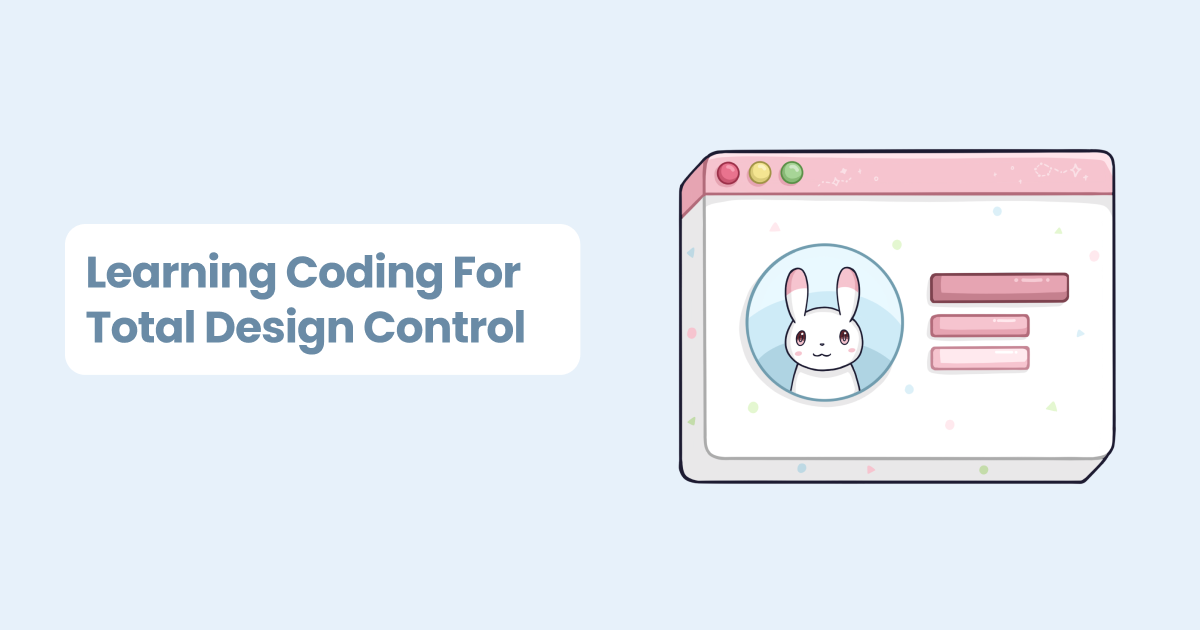

Wix Studio is a compelling offering for those with no interest in learning the background workings of a website. A cheaper option is self-hosted Wordpress with something like Elementor for really basic sites, but this obviously comes with its own trade-offs for the money you save.