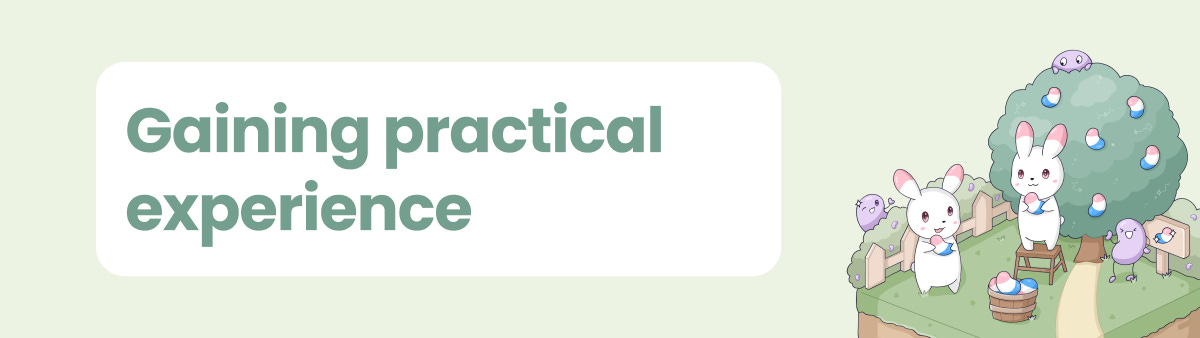You made the right choice to become a UX designer! As a career transition, use the skills you’ve gained as leverage as a designer.
I’m Grace Ling, the founder of Design Buddies. I personally switched to UX design from studying bioengineering and computer science engineering in university. Along the way, I founded Design Buddies, and the community has helped designers land jobs!
In this guide, I’ll cover:
1. Leveraging your transferable skills
2. Exploring learning pathways in UX design
3. Gaining practical experience
4. Building a portfolio
5. Crafting your UX resume
6. Optimizing your LinkedIn profile
7. Navigating the UX job market
8. Acing your UX job interview
9. Salary negotiation
10. Continuing your growth
What is UX design?
UX design is about creating seamless and enjoyable experiences that connect people with products in meaningful ways.
UX design is multidisciplinary. It involves research, wireframing, prototyping, user testing, and more. It draws from different fields, such as psychology, sociology, and technology.
UX design involves the entire product development process, starting from understanding the problem space and user needs to designing and testing solutions and iterating based on feedback. You’ll likely be working with product managers, UX researchers, engineers, marketing, business, and even the founder. Your goal is to make the products useful and make money.
I think AI will create more jobs for designers. As tech advances, designers will be needed to bridge the technology and users. If you like problem-solving, are creative, and are naturally curious about people, UX design may be for you.
UX design has a competitive salary. While you don’t need to code to be a UX designer, understanding the fundamentals of programming (HTML, CSS, Javascript) can help you design products that are more technically feasible.
Some key components of UX design:
User research: Understanding users through observation, user testing, usability testing, and more.
Interaction design: Creating interactive elements users interact with that’s part of their journey using the product
Information architecture: Organizing information so users can find and complete tasks
Visual design: The look of the product to make it more enjoyable to use
Accessibility: Enabling more people to use your products
Transferrable skills you can leverage as a career switcher
As UX design is so multidisciplinary, it draws from many different areas of expertise. You can use your former career as a strength! You’re not behind in life.
Analytical thinking: Being able to interpret complex data helps you make better design choices. It will help in analyzing user behavior, conducting usability tests, proposing design solutions, and more
Communication: Communicating complex ideas to others and understanding humans are necessary for working with your team and building useful products
Problem-solving: UX Designer’s job is to solve problems - while balancing user needs, business goals, and technical constraints
Understanding people: Understanding the feelings to help identify user needs and pain points
Research: Being able to collect data from surveys, usability testing, and data analysis. Translate them into design solutions
Project management: Managing timelines, resources, and team coordination. Leading design sprints to keep everyone on track
Learning pathways
There are many different ways to learn UX design. Choose the one that fits your learning style! Consider your time commitment, learning style, financial investment, and career goals. You can also combine multiple learning pathways
Self-taught
There are many free and paid online resources through Design Buddies, YouTube, online courses, and more. They are great for people who would rather learn independently and know what to do.
University programs
These can range from full degrees to certificates. They cover lots of theory and research methods. But they are the most expensive
Bootcamps
These are programs taught by companies such as General Assembly, Springboard, and others. They cover many fundamentals but can be very expensive.
10-week design project cohort by Design Buddies and UXGO
This is our 10-week design project cohort, where you’ll learn UX design while working on a real product.
You’ll come away with:
A job-ready LinkedIn, resume, and portfolio
Learn from coaches who are designers in big tech companies
Collaboration with product managers and engineers
Portfolio interview presentation ready
Apply now here! The next cohort starts Oct 18, and we one spot left:
https://www.ux-go.com/uxgo-2025/10-week-internship-course
Gaining practical experience
Stop being stuck in tutorial land. You improve by actually practicing. Learn the fundamentals and build some design projects right away. As you build your skills through projects, you can add them to your portfolio.
You can start by creating personal projects. These can be redesigning existing apps or websites. Or creating mockups for fictional products. In your redesign, select an app or website you’re already familiar with. Identify pain points via a heuristic evaluation to find usability issues. Redesign those. Document your process, showcasing your approach, iterations, and solutions.
Participate in design challenges. Join design challenges and hackathons! Solve a problem and collaborate with others under a time constraint. You can even win a prize. We also regularly host them in Design Buddies Discord, focused on UX design. For UI challenges, there is the Daily UI challenge.
Work on real-world projects through volunteering or freelancing. Reach out to local small businesses and non-profits. Learn how to work with clients. You can find volunteer work with non-profits on Design Buddies and Catchafire. You can find paid freelance work on Design Buddies, Upwork, Fiverr, Behance, and Dribbble.
While doing this, you can practice using design tools such as Figma and Framer.
Building your portfolio
Your UX design portfolio is what recruiters and hiring managers judge your design skills at first glance.
It’s the perfect real estate for you to showcase your skills, creativity, and problem-solving skills.
You should include a landing page, 2-5 case studies, and a page about you + how to get in touch with you.
Only showcase your best work. Quality over quantity. Your case studies of these are what employers will focus on. Choose 2-5 projects that best represent your UX design skills and process.
Each project/case study should tell a story:
Project overview: Goals and challenges. What problem are you solving? Any user research findings?
Research: How did you prove that it was a problem? How did you test your design solutions?
Design process: Sketches, wireframes, prototypes, and iterations
Outcomes: Results and lessons learned
Employers want to see your thought process and how you arrive at solutions.
Also, weave into your case study how you collaborated with your team. The more senior you get, the more important this becomes.
Your portfolio is also a UX design project. Make sure it is:
Easy to navigate. You can look at other examples on sites like Cofolios and Bestfolios
Visually consistent
Responsive across devices
You can even explore having a personal brand with different colors, fonts, visual style, and even a logo. Make it consistent across your resume, too.
If you’re looking to master UX design fundamentals and build your portfolio, we welcome you to join our 10-week design project cohort!
People judge you based on their first impression. Make yours count!
Your resume
In addition to your portfolio, your resume and LinkedIn are also where people go to make a first impression about you.
Highlight transferrable skills here, even if it’s not UX.
Use action verbs like “designed,” “led,” and “analyzed” to make your resume more impactful.
Focus on quantifiable metrics
Use terms from job descriptions to pass Applicant Tracking Systems (ATS).
Tailor your resume to align with each specific role.
You can even use ChatGPT to get you started on your resume and give you feedback
Your LinkedIn
LinkedIn is the largest professional network. Many hiring managers hang out on LinkedIn. Having a complete profile is key to making a positive first impression.
In your headline, include relevant keywords like “UX Designer” to appear in search results.
Use a professional profile picture (if you don’t have one, AI tools can help generate one from your current photos).
In your bio, talk about your interests and background. Mention how your transferrable skills help from your previous career. Include a link to your portfolio and how you’d like to be contacted.
Your experiences section is like an extension of your resume
List relevant skills, projects, and education (university, certificates, etc)
When connecting with people, always send a personalized connection request explaining why you want to connect. Engage with other people’s posts.
Better yet, you can post on LinkedIn to increase your surface area of luck to be seen by those employers. There are lots of things you can talk about, such as your story, your recent learnings, events you go to, books you’ve read, your projects, your opinions, and more.
The job search
There are many opportunities in UX design in many different industries! You can explore job boards on LinkedIn, communities you're in, Dribble, Indeed, the Design Buddies # paid-opportunities channel, and more.
Having a portfolio that showcases your best work is needed before you start looking for jobs.
Networking
Networking is making friends and seeing how we can help each other. Build your network by attending events, joining online communities such as Design Buddies, and being active on social media, such as LinkedIn.
Networking isn’t focused on finding job opportunities. It’s about building relationships, helping others, and contributing to the industry. It may lead to a job opportunity!
Don’t hesitate to contact professionals for advice. When you reach out, be clear about your goals and respectful of their time.
You can learn from others, they can become your mentor, or even refer or hire you. Many jobs are filled through personal recommendations before they're ever publicly posted.
Design events
Events are an organic way to meet new people. You can find design events in person or online. Join your local city communities. Luma also has lists for tech events around the world. Design Buddies also hosts LinkedIn Lives!
Events can include meetups, presentations and mingling, panels and mingling, design challenges, hackathons, conferences, or even hikes.
Design communities
Engaging in design communities is another way to meet new people organically. Talk about design, give and receive feedback, and reach out to people who share interests with you.
You can find online design communities like Design Buddies and in-person design communities in your local city! In your local city, you can check out Friends of Figma, Adobe events, Meetup, Eventbrite, Facebook events, Lu.ma, and more.
You can even volunteer to host events. It’s a great way to meet lots of professionals and put yourself out there.
Social media
LinkedIn and Twitter can be great professional networks for designers. Share your learnings, what you’re working on, your opinions on things happening in your industry, and more to contribute to the community. Reply to other people’s posts and reach out if they seem interesting. Have meaningful conversations.
Job interview preparation
Interviews are opportunities for both you and the employer to learn more about each other. Treat it like a conversation instead of someone hammering you with questions.
You can use ChatGPT to help prepare you. “You are a design hiring manager for x role….”
You’ll likely have multiple different types of interview - the behavioral, portfolio presentation, design challenge, app critique, and panel.
Behavioral interviews
Focus on storytelling and process. You can talk about your accomplishments but emphasize more on how you got there and solved challenges along the way.
Create a doc of FAQ (e.g. Strengths/weaknesses, greatest accomplishment, etc.). Research the company’s culture and core values to try to relate them to your story when you see fit. Don’t go overboard with this and sound cheesy.
Practice answering the question with the “STAR” (Situation, Task, Action, Result), but don’t adhere to it too closely during the actual interview to avoid sounding rehearsed.
In the recruiter screening call, don’t go into too much detail about the technologies used or design principles. Focus on storytelling about how you stand out.
Portfolio presentation interviews
Prepare 2–3 case studies for your portfolio. Make sure to include both the case study report and a slide deck. You’ll most likely share your screen with the slide deck (and demo video open in another tab) during the interview.
Never present a written report. It’s harder for the interviewer to follow along in the short time you have.
When going through the case study, focus on storytelling and relating every design decision back to the original problem (business goal + user need).
To prepare, practice your presentation with friends and time yourself.
App critique interviews
You’ll discuss 1–2 popular apps on your phone with the interviewer. Sometimes, you’ll get to choose which apps.
Start by introducing the app (problem solved, target audience, product strategy). Then, ask for feedback with “Is this the answer you’re looking for?” before diving deeper.
The interview will ask you to perform actions in the app. You’ll comment on the visual and interaction design of features and relate them back to the main problem solved/business and user goal.
Design challenge interviews
You’ll be asked to design something (usually an app or web page) given a time constraint (eg. 1 week) with a short prompt.
Treat this like a mini case study, and plan your time out. Include a problem statement, user research (e.g., sending out a survey and using metrics to justify your design decisions), market research, constraints, ideation, design (low to high fidelity with explanations), edge cases, and lessons learned.
Some other Medium articles say it’s not mandatory to create a full-on high-fidelity prototype, but having one could potentially make you stand out more.
Always ask for feedback during and after your interview. It helps you learn and demonstrates your willingness to grow, which is a major plus.
Salary negotiation
Research salary ranges similar to yours. Have some number in mind but NEVER share that when interviewing for a new job. They ask this to potentially lowball you.
When asked, “What is your expected salary for this role?” You answer, “What is the range? What makes someone in the higher vs lower end?” Then, pull up your qualifications to make you fit in the higher end. Focus on what value you bring.
Be confident but flexible. Sometimes, you can also negotiate more flexible work hours, more paid time off, remote work, more stocks, more benefits, bonuses, more 401K, and more.
Keep growing
Society and the field of UX design are constantly evolving. Stay up to date on what’s happening. How to stay competitive:
Join design communities
Keep learning - build products, read articles, listen to podcasts, watch videos, take courses, chat with others, go to events and conferences, and more
Keep your portfolio updated
Add new tools and tech into your workflow
As you advance in your career, there are many paths you can take:
Specialization in fields like UX research, service design, visual design, design systems, products, and more
Individual contributor, like principal designer so you still stay doing the craft
Design management and leadership
In general, it’s great to start off as a generalist, try everything out, and find what you’d like to dive deeper into. Or stay a generalist!
Future of UX design
As technology advances, there will be more opportunities for UX designers to bridge technology with humans:
Voice interfaces (eg. Siri and Alexa)
Immersive experiences (AR and VR)
AI (personalized experiences)
About me
I’m Grace Ling. I founded the Design Buddies community, helping designers improve their skills and land jobs. I draw, travel the world, host events, run, and create content documenting it all. I was formerly a UX designer at Electronic Arts. I’m a career switcher myself. I studied bioengineering and computer science engineering in university. See you in San Francisco and around the world!
Let stay in touch!
10 week design project cohort (starts Oct 18)
🐰 About Design Buddies/UXGO
Design Buddies/UXGO is a community where you level up your design career. Land jobs, improve your design skills, and make friends. We have resources, events, design challenges, job boards, fun perks, and more.
👋 Visit our website, hop into our community, and subscribe to our newsletter!
💖 Partner with us
🐰 10 week internship & project cohort! Starts Oct 18
🌟 Watch our past events and connect with us on Instagram, Twitter, and LinkedIn for more fun!