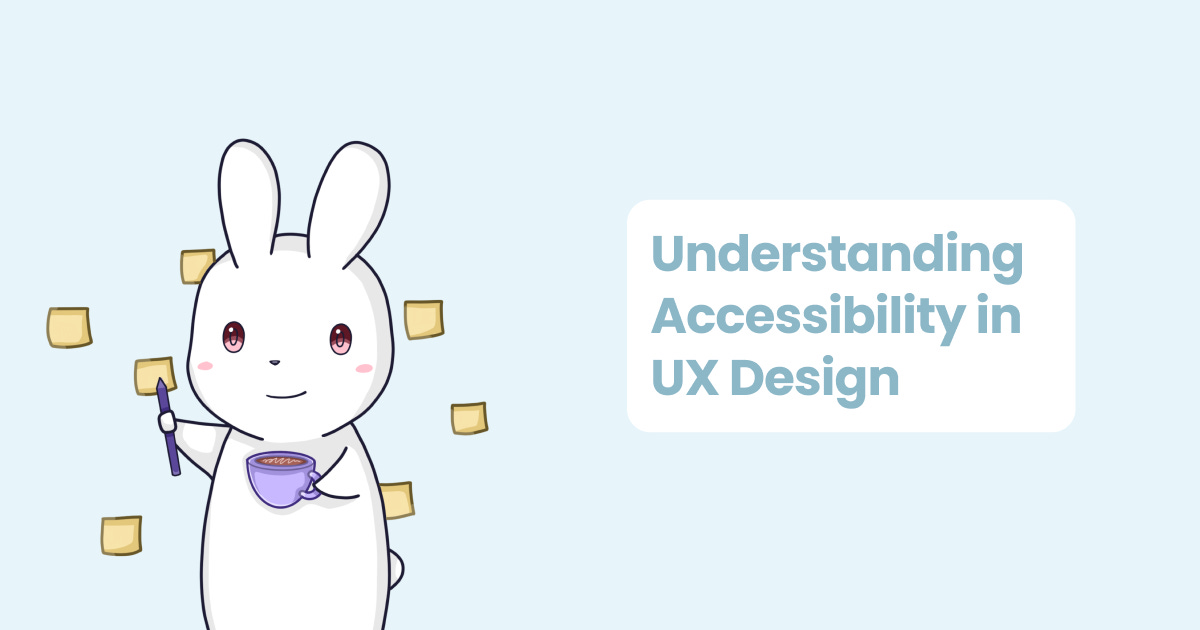Have you ever thought about how your designs impact people with disabilities? Including accessibility in your design process from the start is easier than you might think. You don't need to be an expert to make a difference.
In this guide, you'll learn practical tips and tricks for building more accessible interfaces. You'll come away with an understanding of key accessibility principles and how to apply them to your own work.
Designing for accessibility benefits more people than you might realize. When you make the extra effort to accommodate users with disabilities, you end up improving the experience for everyone. Your designs become more flexible, robust, and humane.
Understanding Accessibility in UX Design
An accessible experience is one that can be used by as many people as possible, including those with disabilities.
Understanding Disabilities and Impairments
There are many types of disabilities that can impact how people interact with technology, including:
Visual: Blindness, low vision, color blindness
Motor: Inability to use a mouse or touchpad, limited fine motor control
Auditory: Deafness or hard of hearing
Cognitive: Dyslexia, memory or attention deficits
To design an accessible experience, you need to understand how different disabilities can affect the use of your product. Do research on various impairments and the assistive technologies that are commonly used.
Following Accessibility Guidelines
Familiarize yourself with general accessibility guidelines and standards, like WCAG. These provide a framework for creating accessible interfaces, content, and functionality. Some key things to focus on include:
Providing text alternatives for images
Using proper semantic HTML markup
Making all functionality keyboard accessible
Implementing a sensible tab order
Offering clear navigation and orientation cues
Choosing an accessible color scheme with good contrast
By understanding disabilities and following standard guidelines, you'll be well on your way to creating accessible experiences for all users. Your designs can empower more people and expand your product's potential audience and impact.
We’re also partnering with Bitesize UX to bring you a hands-on UX workshop: Design an Accessible Website for Senior Citizens (Tue Aug 22, 3 pm PT (UTC-7))
Get hands-on experience designing an accessible and inclusive website, and build an impressive case study to show off your work!
Implementing Accessible UX Strategies
To design an accessible UX, you need to put yourself in the shoes of users with disabilities. Think about how they experience websites and apps differently.
Implementing accessible UX strategies starts with understanding the needs of people with visual, auditory, physical, speech, cognitive, and neurological disabilities.
Research
Learn about various disabilities and impairments, assistive technologies used, and accessibility requirements. Read case studies and talk to experts.
Ensure your content is accessible
Use clear headings, write in plain language, provide image alt text, captions for audio, and video transcripts.
Design accessible interactions
Make all functionality available from a keyboard. Provide clear focus indication and logical keyboard navigation. Give users enough time to read and use content. Let them control pacing and don't have anything move, blink, or automatically play audio.
Test and iterate
Test your designs with users of diverse abilities. Look for any barriers and make improvements. Even small tweaks can make a big difference.
Testing and Validating Accessible User Experiences
User Testing
Conduct user testing with people who have disabilities to identify any barriers in your designs. Work with organizations that advocate for people with disabilities to recruit test participants.
Some things to test for:
Are all interface elements usable via keyboard only?
Are visual details or cues also conveyed in audio or text?
Are all images, especially informative ones, accompanied by alt-text descriptions?
Are all animations or video content accompanied by audio descriptions?
Is the reading level suitable for a wide range of comprehension abilities?
Expert Reviews
Have accessibility experts review your designs to find any compliance issues or opportunities for improvement you may have missed. Look for experts with credentials in web accessibility and disability advocacy.
Provide them with context about your project and design goals. Listen to their feedback with an open mind—they want to help you improve accessibility, not pass judgment.
Use their recommendations as an opportunity to enhance your knowledge and skills in accessible design. Building accessibility into our work is a continuous learning process.
Continuous testing and expert reviews will help ensure you design accessible, inclusive experiences that can be enjoyed by all. The key is maintaining an open, learning mindset, treating others with compassion, and striving to expand your knowledge in accessible design.
Conclusion
Designing an inclusive experience may require extra time and effort, but the end result will be an interface that serves more people. While the specific techniques and best practices are always evolving, maintaining an accessibility mindset will ensure you stay on the right track. At the end of the day, creating accessible designs comes down to exercising empathy, embracing diversity, and valuing all users.
🎉 Upcoming Design Buddies Events
Tue Aug 22, 3 pm PT (UTC-7): Design an Accessible Website for Senior Citizens - Hands-On UX Workshop
Tue Aug 29, 3 pm PT: Hands-on UX Project: Conduct Research & Card Sort for the GoTogether App
Tue Sep 5, 3 pm PT: Design an Augmented Reality App for Art Museums: Hands-On UX Workshop
Tue Sep 12, 3 pm PT: Ask Me Anything: Breaking into a UX Career with Bitesize UX
Tue Sep 19, 3 pm PT: How to Work With Developers as a UX Designer: Hands-On Workshop
Tue Sep 16, 3 pm PT: Design an Alexa Voice App for Airbnb Guests: Hands-On Voice Design Workshop
Tue Oct 24, 3 pm PT: Hands-on UX Writing Workshop: Nike Sneakers App
Every Saturday, 10 am ET: UX Book Club by Haidita and Steven in #design-book-club
🐰 About Design Buddies
Design Buddies is a community where you level up your design career. Make lifelong friends, improve your design craft, and land jobs. We have free resources, events, design challenges, a job board, mentorship, fun perks, and more.
👋 Visit our website and hop into our community
🎁 Find and post jobs on our job board
💖 Partner with us
🌟 Watch our past events, read our blog, and connect with us on Instagram, Twitter, and LinkedIn for more fun!